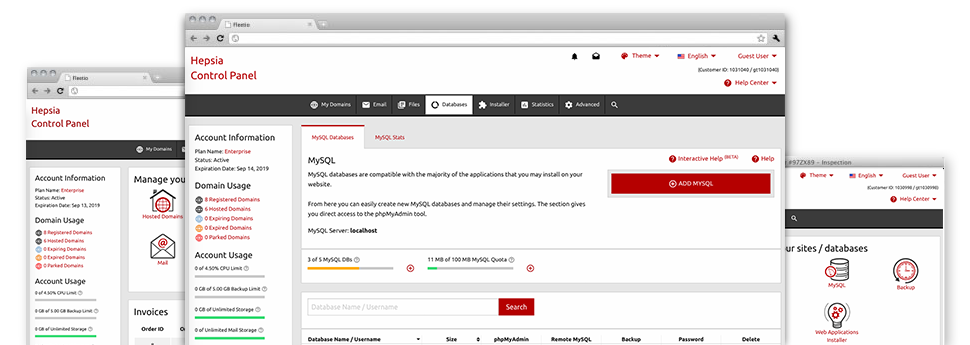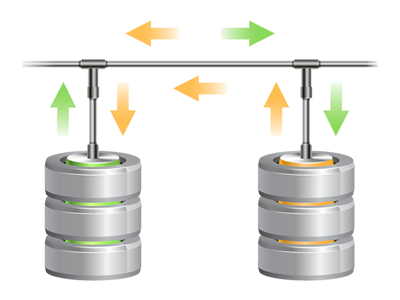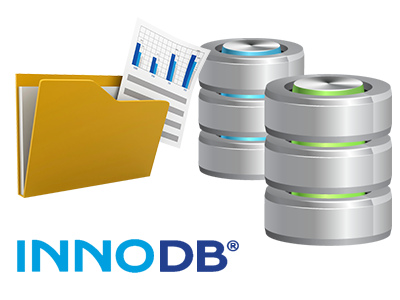While in the HK Web Hosting Network Online Control Panel you’ll find a fully–fledged, simple to use Databases Manager! Use it to have complete command over all of your databases. It’s possible to very easily create new MySQL and PgSQL databases and oversee them with the phpMyAdmin and phpPgAdmin software programs, respectively.
A Simple to operate User interface
The easiest to use database control interface
Database management might sound like a difficult job to novice web hosting customers, but with our Databases Manager, it’s actually pretty simple! To create a brand new database, you simply need to key in the username and password. Database backups are simply a mouse click away on top of that.People that wish to examine their databases and then change them should use the phpMyAdmin and phpPgAdmin tools.
Quick Database Data backup
Back up your databases in a minute
We have made the manual database backup creation into a simple task. To execute that: inside the Databases Manager, click the ’clock’ symbol next to the database that you want to back up and afterwards hang on for a couple of seconds for the backup process to take place. With respect to the size of the database, the generation of the backup file will need somewhere between a few seconds and a minute.
You may create as many back–ups per database as you wish. We’ve not determined any limits for the volume of databases that you could back up either.
PgSQL Databases Support
Essentially the most secure open source databases
You can find PgSQL support in our shared hosting packages. PgSQL databases are not as famous and widespread as MySQL, nevertheless they supply you with the greatest level of safety for your site content. Due to this, a number of famous businesses like Skype and Yahoo take advantage of PgSQL databases. Managing PgSQL databases is as easy and simple as MySQL, due to the intuitive user interface of the Databases Manager.
PgSQL databases are bundled by default inside the most innovative web hosting packages. For the normal plans, they are featured as upgrades.
InnoDB Databases
The fresh face of MySQL
With HK Web Hosting Network, you’ll invariably discover the most recent version of MySQL along with the default MySQL storage engine – InnoDB, installed.
InnoDB is more dependable compared to the former storage engine’s edition – MyISAM. It is ACID–compliant and, most significantly – it gives 100% transaction support. What’s more, it uses row–level locking, in lieu of MyISAM’s table–level locking, that seemed to lead to functionality troubles at peak usage occasions.
Detailed Database Stats
Thorough statistics for your databases
Checking the load generated by the databases for your dynamic website assists you to stop all kinds of overload issues that might slow it down and chase away website visitors. For this purpose, we have provided a thorough Database Stats tool inside the Online Control Panel. There you can see comprehensive information on the arriving requests to your databases for each and every hour, day and month.
Using the number of daily and hourly queries, you will be able to find out what databases are being used the most and also consider measures to optimize their load.