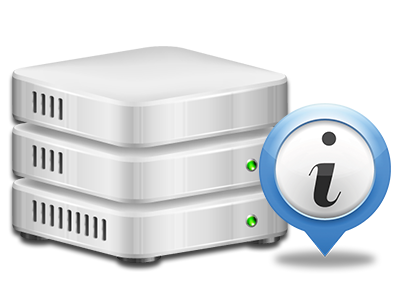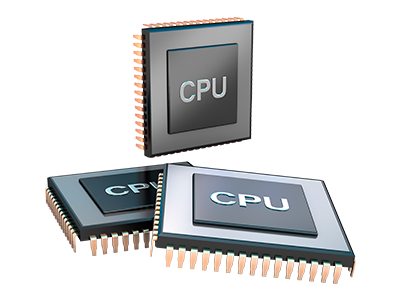Online Statistics Manager
Your website statistics collected immediately
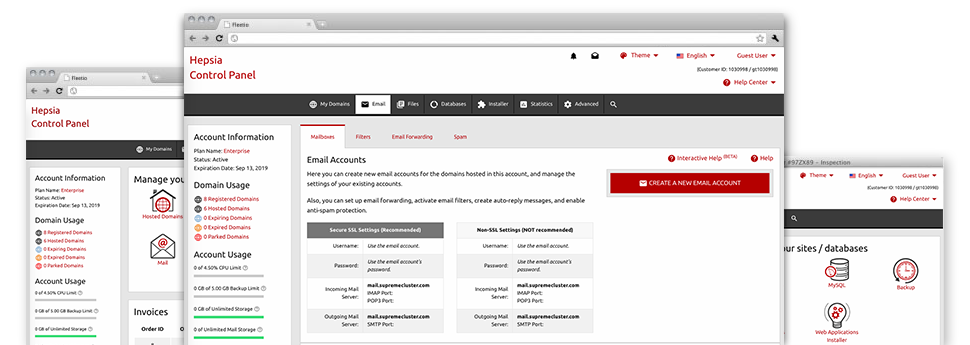
From the HK Web Hosting Network Online Control Panel, you’ll have real–time access to the hosting resources employed by your websites and the traffic that is produced by your visitors. The details are brought to you in a simple graphical interface, on a per–day, per–week and monthly basis. In addition, you can get information concerning our servers like the physical IP address of the hosting server, the OS, the presently used variations of PHP and MySQL and many others.
Server Specifics
Look into the server’s Operating System, IP address, etcetera.
From the Online Statistics Manager part of the Online Control Panel, you can get realtime information about the server such as the Operating System that is used as well as the actual IP address of your website hosting account. Furthermore, you can get handy information for your web development assignments such as the latest variations of PHP, MySQL and Perl, plus the mounted Perl modules. Mail server information such as sendmail path or the incoming and outgoing maill servers is also featured.
All the hosting server info is displayed in a comprehensible manner so you can easily find the details you may need.
Access & Error Records
Instantly track down any site functionality problems
The Access and Error Listings capture data concerning the server, consisting of details about server access as well as the types of faults stumbled upon in the course of hosting server operation. You will find both types of info on the performance of your sites in the Online Statistics Manager part of the Online Control Panel.
The access log displays each of the text files, image files, movie files, etc. that people have got sought after to look at on your site, while the error log archives all of the alerts and issues the hosting server has encountered ever since the log file was made.
Website Reports
Follow your web site customers in real time
Overseeing the website statistics of your web site is the right way to figure out how your web marketing strategy is working. From the Online Control Panel integrated Internet data tools – Webalizer and Awstats, you will see the volumes of viewers that come to your site, along with the volume of hits they produce and webpages they open on a daily, weekly and monthly basis.
To analyze the stats info, just go to the Website Statistics part of your Online Control Panel and load the stats file for a specific site. You don’t have to set up anything at all on your side. We start the stats right after your site goes online and begins generating visits.
CPU Statistics
Track your web sites’ server power load
The web server’s CPU is important for the interaction and communication between your site and its site visitors. The more complicated and resource–utilizing your web sites are, the more web server assets and CPU time will be needed. Through the CPU stats area, you’ll be able to keep tabs on which particular web site is consuming the largest portion of CPU resources.
You should take actions to enhance your websites if the CPU consumption quota has been arrived at. You will find elaborate statistics for each day and month and for an entire year.